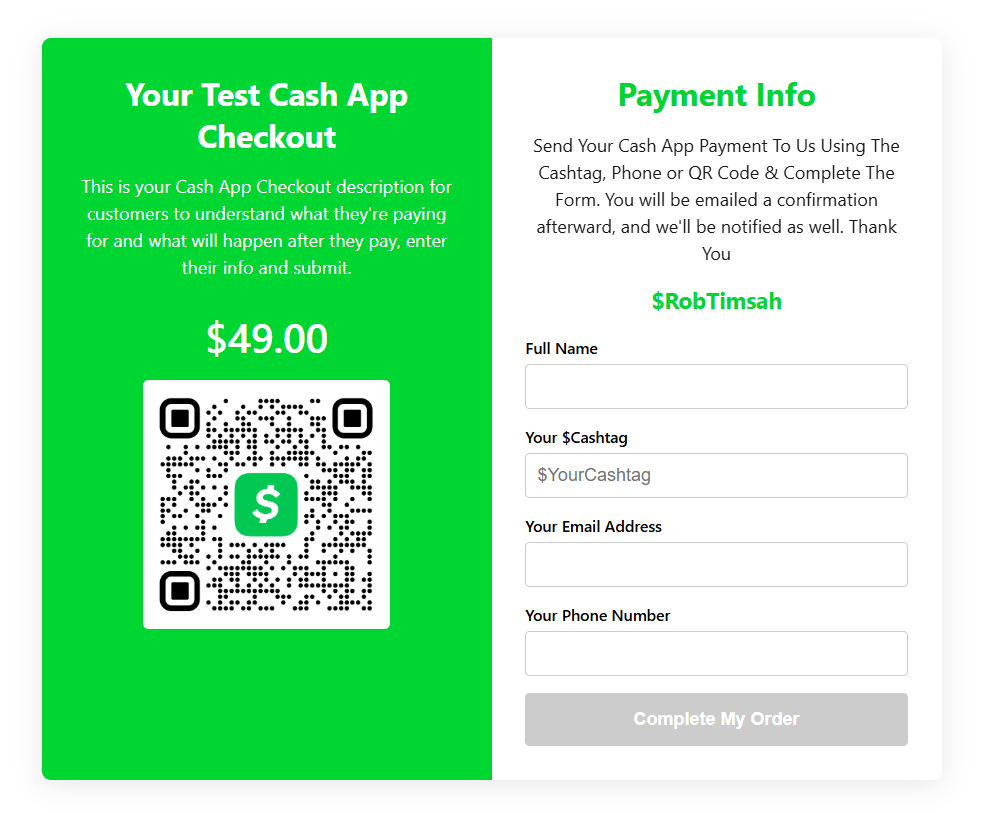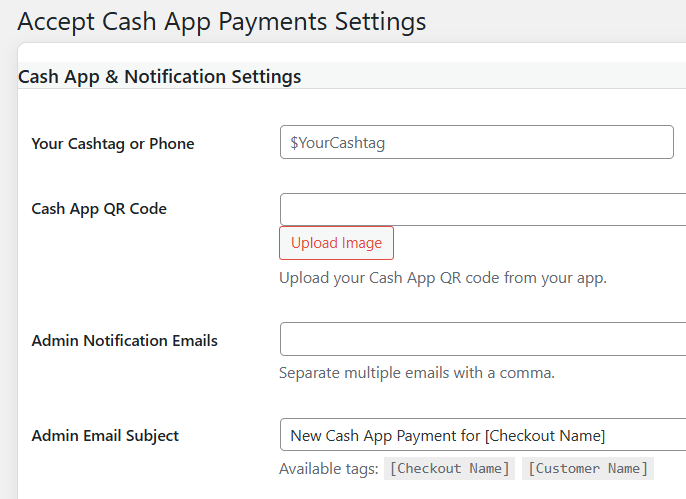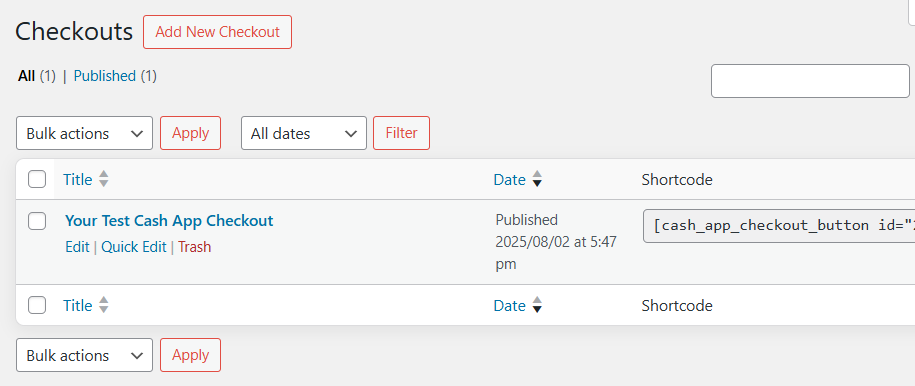Cash App to Cash App For WordPress: The Ultimate Payment Solution. Unlock the power of direct Cash App payments on your WordPress website. For years, creators, entrepreneurs, and small businesses have been searching for a simple, direct way to sell products and services using one of the most popular payment apps in the world. The problem has always been the lack of a formal API, making it impossible to connect a customer’s payment to their purchase automatically.
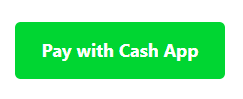
Existing solutions are often clunky, expensive, or require your customers to use a debit card, defeating the purpose of a true app-to-app transaction. Our plugin changes everything. We’ve developed a groundbreaking and creative system that bridges this gap, allowing you to seamlessly accept Cash App payments directly on your WordPress site, creating a smooth, secure, and professional checkout experience for your customers.
A Truly Unique & Smart💡Solution
$199 One-Time Purchase
Sent Directly To Your Inbox!
There is simply nothing else like this on the market. Our plugin is the first of its kind, designed exclusively for true Cash App to Cash App transactions. We built a clever verification system from the ground up that empowers you to connect customer payments to their orders without a single line of complex code or API integration.
By collecting key, verifiable details at checkout—like the customer’s $Cashtag and the unique transaction ID from their receipt—our plugin creates an unbreakable link between their payment and your sale. This means you get the simplicity and speed of Cash App, backed by a robust and reliable order management system right within your WordPress dashboard.
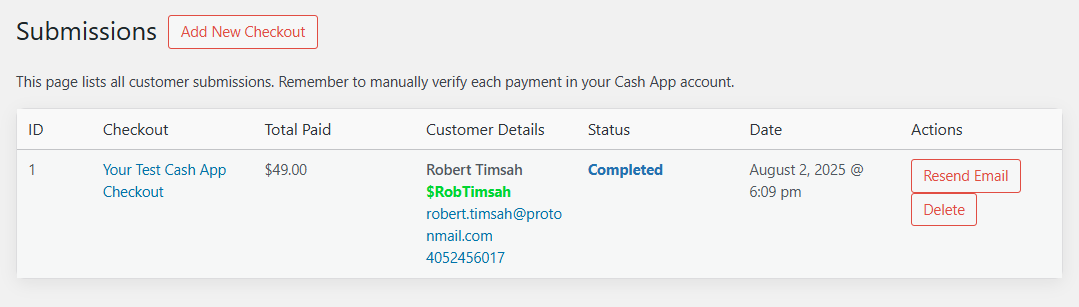
Launch Your Sales into 🚀 Orbit
Stop letting payment friction kill your conversions. With the Cash App to Cash App plugin, you can add a sleek, modern, and trustworthy payment option to your site in minutes. The entire checkout process happens in a clean, professional popup window, so your customers never have to leave your site.
This seamless experience is perfect for selling digital downloads, online courses, services, appointments, and more. By meeting your customers where they are—on their phones with Cash App—you’re not just adding a payment method; you’re upgrading your entire business and making it easier than ever for people to say “yes” to your products.
Easy Setup ⭐Powerful Control
We believe powerful tools should be easy to use. From the moment you activate the plugin, you’ll have complete control over your sales process. Our intuitive settings panel lets you add your $Cashtag, upload your QR code, and customize every color and font on the checkout form to perfectly match your brand.
Want to change the button color? Easy. Need to adjust the font size of the product title? It takes two clicks. Every product you create has its own dedicated email content editor, so you can automatically send unique confirmation messages, download links, or instructions for each purchase.
Built with Love ❤️ for Creators
This plugin was designed by creators, for creators. We understand the hustle and the need for tools that just work. That’s why we included features that simplify your life. Get instant email notifications for every sale or failed attempt.
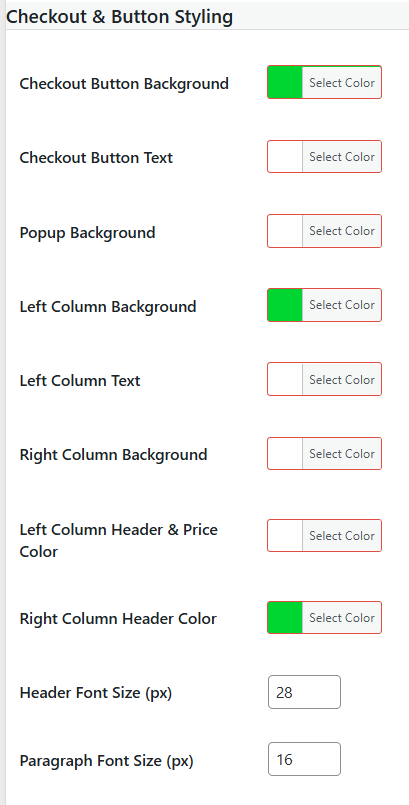
Let customers look up their past orders on their own to reduce your support load. Manage all your sales from a clean, organized “Orders” page in your WordPress admin area. We’ve thought of everything so you can spend less time worrying about payments and more time doing what you love.
Frequently Asked Questions
Pre-Purchase Questions
What exactly does this plugin do?
This plugin allows you to accept payments via Cash App on your WordPress website. It provides a simple checkout pop-up where customers can see your payment details ($Cashtag, QR Code), and then submit a form with their own information. After they submit, you and the customer both receive an email notification, and the submission is logged in your WordPress admin area.
Is this an official plugin from Cash App? Does it process payments automatically?
No, this is not an official plugin from Cash App. It is a third-party tool designed to streamline the payment process. The plugin does not automatically process payments or verify that a payment has been made. It acts as a smart payment form. The customer still needs to manually send the payment from their Cash App, and you need to manually verify you’ve received it in your account.
Can I use this to pay invoices or let customers set their own price?
Yes! When creating a “Checkout,” you can set the “Base Price” to $0 and enable the “Custom Amount” feature. This turns the checkout into a flexible payment form where users can enter any amount, making it perfect for paying invoices, making donations, or for “pay-what-you-want” models.
Activation & Usage
How do I get started after activating the plugin?
It’s a simple 3-step process:
- Go to Cash App > Settings in your WordPress admin menu. Enter your $Cashtag and customize any colors or settings you wish.
- Go to Cash App > Add New to create your first checkout item. Give it a title, a price, and a description.
- Copy the shortcode (e.g.,
[cash_app_checkout_button id="123"]) for your new checkout from the “All Checkouts” list and paste it onto any page or post.
How do I know when I’ve received a payment?
You will receive two notifications: one from our plugin and one from Cash App itself.
- Our plugin will send an email to the address(es) you specified in the settings. This email confirms that a customer has filled out the form.
- You should also receive a separate, official notification directly from Cash App confirming that you have received money.
Important: Always verify you have received the money in your Cash App account before fulfilling the order. The plugin’s email only confirms the form submission, not the actual transfer of funds.
Where can I see a list of all my orders?
All form submissions are logged in your WordPress admin area. You can view them by navigating to Cash App > Submissions from the main menu.